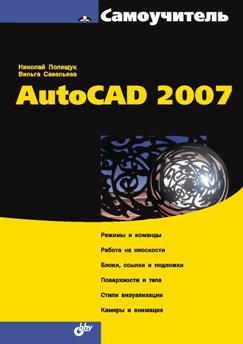
17. N.Poleshchuk, V.Savelyeva. "AutoCAD 2007 - Self-Teacher" ("Self-Teacher" series). BHV-Petersburg, 2006, 624 pp. ISBN 5-94157-650-1
The book will help to those readers who starts working in AutoCAD 2007 or migrates from the previous version. New facilities are examined: smooth surfaces, editable 3D solids, cameras, lights, as well as additions to existing menus and commands. Much attention is paid to visualization and animation, material control, rendering. Reader will know modeling tools, steps of design documentation creation and presentation, using DWF format.
Each chapter has exercises for better learning.
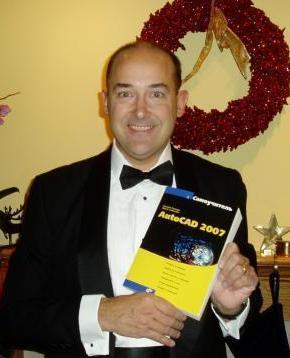
|

|
| Jim Quanci, Director, Autodesk Developer Network Worldwide | Kean Walmsley, Senior Manager, Autodesk Developer Technical Services |