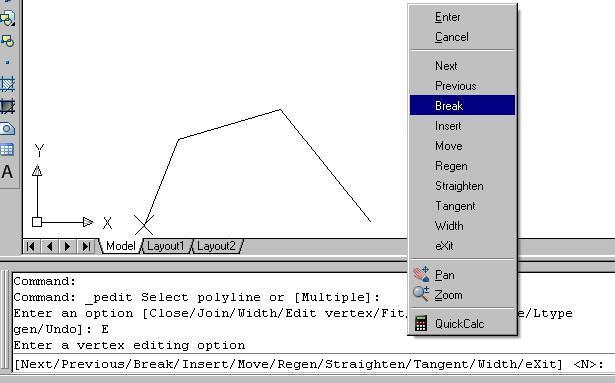
NP CAD Page | Articles | Russian
Do not combine PEDIT and BREAK commands while working with heavyweight polylines in AutoCAD 2006-2009
Link to J.Bergmark's blog with this theme
Natalia Karpushkina informed about bug found in editing heavyweight polylines. The bug is present in AutoCAD 2006-2009 and does not depend on localization language (we should remind that heavyweight polylines are created by the PLINE command if system variable PLINETYPE is set to 0).
To watch the bug do the following steps:
1. Set PLINETYPE=0 and build a heavyweight polyline having three line segments.
2. Launch PEDIT and select the newly created polyline for editing.
3. Choose option Edit vertex.
4. With the first vertex being active choose option Break (Pic.1).
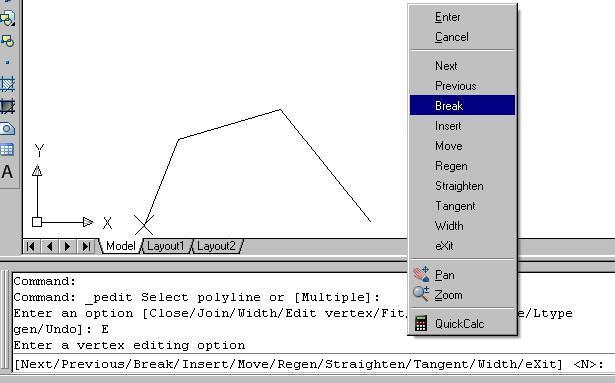
Picture 1
5. With the help of option Next move to the second vertex.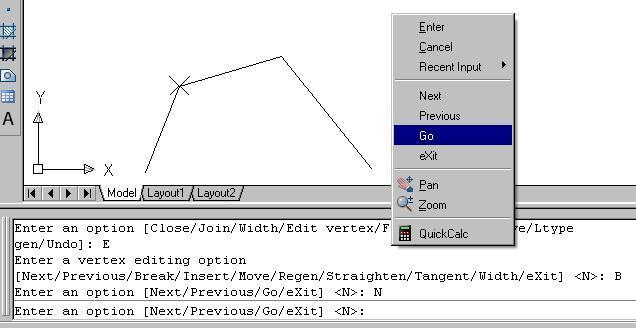
Picture 2
7. The first polyline segment will disappear. Call the BREAK command.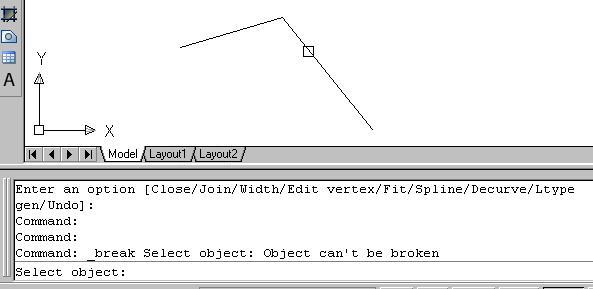
Picture 3
It looks like the modified polyline is not properly closed in the drawing memory as a new entity, so AutoCAD cannot work with it. The mentioned problem arises only when you delete one or more starting segments from the heavyweight polyline. If you close the drawing with saving and reopen it then the new polyline will be accessible for the BREAK command.
This error appeared in version 2006 and was removed in version 2010.