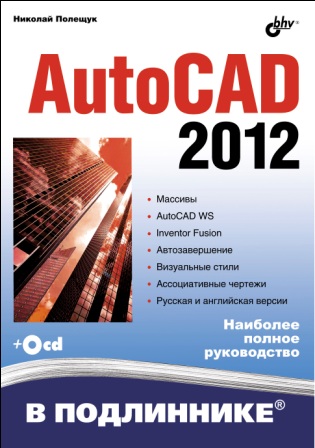Chapter 9. Geometric and Dimensional Constraints
Geometric Constraints
Applying Constraints
Removing Geometric Constraints
Controlling Constraint Icons
Autoconstraining
INFER Mode
Dimensional Constraints
Applying Constraints
Parameters Manager
Dynamic and Annotational Form of Constraints
Constraints in Dynamic Blocks
For Curious Ones
Chapter 10. Grips. Methods of Object Selection
Grips and Selection Sets
Grip Position
Multifunctional Grips
UCS Icon Grips
Main Selection Methods
Setting Selection Tool
Preliminary Selection and Selection by Demand
Other Selection Methods
SELECT Command
QSELECT Command
Express Selection Tools
Scanning Overlapping Objects
For Curious Ones
Groups
For Curious Ones
Grip Settings
Gizmos (Grip Tools)
Chapter 11. Linear Entities
Line
Creating
Line Extending Previous Entity
Modifying
Listing Information on Line
For Curious Ones
Ray
Creating
Modifying
For Curious Ones
Construction Line
Creating
Modifying
For Curious Ones
Trace
Creating
Modifying
For Curious Ones
Solid Line
Creating
Modifying
For Curious Ones
Chapter 12. Points (Nodes)
Creating
Points Display Mode Handling
POINT Command
DIVIDE Command
MEASURE Command
Listing Information
Modifying
For Curious Ones
Chapter 13. Circular Entities
Circle
Creating
Some Cases of Osnap Use
Modifying
For Curious Ones
Arc
Creating
Modifying
For Curious Ones
Chapter 14. 2D Polylines
Creating
PLINE Command
RECTANG Command
POLYGON Command
DONUT Command
BOUNDARY Command
SKETCH Command
REVCLOUD Command
BREAKLINE Command
Modifying
PEDIT Command
Vertex Editing
Shortcut Menu for Editing Polyline
Special Editing with Multifunctional Grips
EXPLODE Command
CHAMFER and FILLET Commands
Joining into Polyline
Lightweight and Heavyweight Polylines
PLINETYPE System Variable
Type Conversion
For Curious Ones
Chapter 15. Elliptical Entities
Creating
Modifying
PELLIPSE System Variable
For Curious Ones
Chapter 16. Splines
Creating
SPLINE Command
SKETCH Command
Modifying
SPLINEDIT Command
Editing Fit Points
Editing Control Vertices
Spline Editing Shortcut Menu
Special Editing with Multifunctional Grips
Spline Rebuilding
Complex Splines
For Curious Ones
Chapter 17. Text Entities and Styles
Single-line Text
Text Creating
Text Styles
Text Modifying
MIRRTEXT System Variable
Bringing Text to Foreground
Quick Text
3D Text Thickness
For Curious Ones
Multiline Text
Mtext Creating
Mtext Modifying
MIRRTEXT System Variable
Mtext Exploding
Bringing Mtext to Foreground
Mtext Editor Specifying
Loading Editor Problems
For Curious Ones
Text Objects in Express Tools
ARCALIGNEDTEXT Entity
RTEXT Entity
Additinal Tools of Text Handling
Chapter 18. Dimensions, Multileaders and Their Styles (disk)
Dimensions
Creating Dimensions, Leaders and Tolerances
Linear Dimension
Aligned Dimension
Arclength Dimension
Ordinate Dimension
Radius Dimension
Diameter Dimension
Angular Dimension
Quick Dimension
Baseline Dimension
Continue Dimension
Inspection Dimension
Multileader
Leader
QLEADER Command
Other Commands
Express Tools
Tolerance
Center Mark
Putting User's Text Above or Under Dimension Line
Modifying Dimension Entities
Converting Dimensions to Dimensional Constraints
Breaking and Jogging Dimension Line
Dimension Lines Spacing Management
Editing Multileaders
Aligning
Grouping
Shortcut Editing Menu
Bringing Dimensions to Foreground
Dimensions Associativity
Listing Information
For Curious Ones
Dimension Styles
Styles Export and Import
For Curious Ones
Multileader Styles
For Curious Ones
Chapter 19. Multilines and Their Styles
Creating
Modifying
Multilne Styles
For Curious Ones
Chapter 20. Hatches and Fills
Creating Hatch
Hatch Inside Open Boundary
Hatch Elevation
Creating Fill
Switching Hatch and Fill Off
Draw Order Handling
HATCHTOBACK Command
Toolpalettes Using
Modifying Hatch and Fill
MIRRHATCH System Variable
OSOPTIONS System Variable
Superhatch
For Curious Ones
Chapter 21. Tables and Their Styles
Creating Table
Editing Table
For Curious Ones
Table Styles
Importing Excel Table with Clipboard and Conversion to AutoCAD Entity
For Curious Ones
Chapter 22. Fields
Field Creation
Formulae
Updating Fields
Editing Entities with Fields
For Curious Ones
Chapter 23. General Modification Commands
Preliminary Object Selection
ERASE Command and Delete Button
COPY Command
For Curious Ones
Additional Copy Commands
MIRROR Command
OFFSET Command
OFFSETGAPTYPE System Variable
Offsetting Ellipse
EXOFFSET Command
Array Building and Editing Commands
Rectangular Array
Polar Array
Path Array
Editing Associative Array
-ARRAY Command
MOVE Command
ROTATE Command
SCALE Command
ALIGN Command
STRETCH Command
MSTRETCH Command
LENGTHEN Command
TRIM Command
Trimming Hatch or Fill
Trimming by Block or DWG Reference
EXTRIM Command
EXTEND Command
Extending to Block or DWG Reference
BREAK Command
JOIN Command
REVERSE Command
CHAMFER Command
FILLET Command
BLEND Command
EXPLODE Command
OVERKILL Command
Editing with Grips
Taking Constraints into Account
Editing with Shortcut Menu
Use of Clipboard
Editing with Properties Window
Copying with Mouse
Part 3. Properties
Chapter 24. Colors
Setting Current Color
Changing Object Color
Color Palette
For Curious Ones
Chapter 25. Linetypes and Lineweights
Loading Linetype
Setting Current Linetype
Changing Object Linetype
Removing Unused Linetype
Linetype Scale
Changing Global Linetype Scale
Setting Current Linetype Scale in Model Space
Changing Own Object Linetype Scale
Handling Linetype Scale in Paper Space
For Curious Ones
Lineweights
Handling Lineweights Displaying
Setting Current Lineweight
Changing Object Lineweight
DEFAULT Value
For Curious Ones
Chapter 26. Layers
Layer Properties Manager
Groups and Filters
Creating New Layer
Setting Current Layer
Changing Object Layer
Turning Layer Off
Freezing Layer
Locking Layer
Setting Layer Color
Setting Layer Linetype
Setting Layer Lineweight
Setting Layer Plotstyle
Turning Layer Plotting Off
Renaming Layer
Removing Unused Layer
Editing Layer Description
Saving and Restoring Layers State
Layer tools Submenu
LAYERP Command
New Layer Notification
ByLayer Value
SETBYLAYER Command
Layers in Paper Space
Working in Command Line Mode
For Curious Ones
Chapter 27. Annotation Scale
Specific Interface Elements
Using Annotation Scale in Model Space
Using Annotation Scale in Paper Space
Annotative Objects Display Management in Different Scales
SAVEFIDELITY System Variable
Linetype Scale Management in Model Layout
Chapter 28. Other Properties
Materials
Access to Materials
Attaching Material to Entity
Material Browser Window Controls
Editing Materials
Creating Material
Saving Material
Connecting Material to Layer
Display of Materials
For Curious Ones
Transparency
Isolation
For Curious Ones
Hyperlinks
Creating Hyperlink
Modifying Hyperlink
Express Tools Commands
Controlling the Display of Hyperlink Icon and Tooltip
Jumping with Hyperlink
Working with Hyperlinks in Command Line Mode
Hyperlink to an Object
Hyperlink to an Area
Removing Hyperlink
Other Hyperlink Handling Commands
For Curious Ones
Chapter 29. Properties Management
Properties Window
Quick Properties Window
Rollovers
CHPROP Command
CHANGE Command
Copying Properties
ADDSELECTED Command
DesignCenter
For Curious Ones
Chapter 30. Standards
Part 4. Complex Objects
Chapter 31. Blocks
Block Definition
Inserting Block
INSERT Entity
Editing Block Reference
Copying Nested Elements from Block
ByBlock Value
Layer 0 Role
Editing Block Definition
Blocks Array