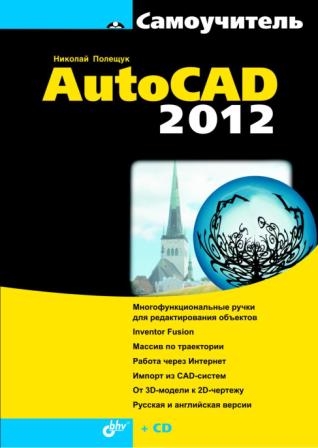
30. N.Poleshchuk. "AutoCAD 2012 - Self-Teacher" ("Self-Teacher" series). BHV-Petersburg, 2011, 464 pp. ISBN 978-5-9775-0710-3.
The book is oriented at learning 2D drafting and 3D modeling in the AutoCAD system. Aproaches to document creation, building and editing operations on entities are covered. You can find information on styles for text, dimensions, multilines, tables as well as on features of applying linetypes, lineweights, hatches, fills, static and dynamic blocks, external references, annotation scales. Principles of migration from 2D to 3D are formulated. There are commands for building special threedimensional objects including meshes, procedural surfaces, NURBS surfaces, solids, point clouds, dynamic (live) sections. There are shown steps of transitioning from model to paper document, annotating drawing. Visualization options, rendering representation of model, creation of animated views with reaching films of walk and fly are described. There are numerous examples and exercises for better learning. Some chapters are brought out to the disk. The book will be useful for engineers, designers, postgraduates and students.