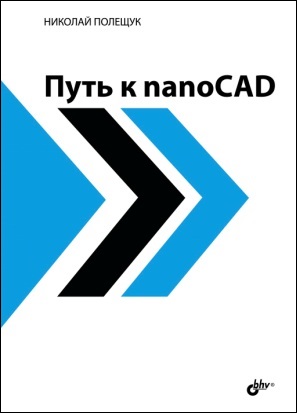Foreword
Chapter 1. Installation and Registration
System demands
Installing program
Licensing program and its components
License file location
Starting window
User forum
Preset installer
Chapter 2. Interface and Settings
User interface
Popup menus line
Toolbars
Statusbar
Graphical screen
Context menus
Functional bars
Command line
Autohiding mode
Mathematical processor
Block names
Text screen
Tuning interface
Colour themes
Mouse right button
Settings migration from previous versions
Summary of comparison with AutoCAD interface
Chapter 3. SPDS or ESKD
Drawing document organization
Model space and layout space
New layout templates
Using templates
Layout manager
Support of ESKD and SPDS
The GOST 2.304 font
Setting design elements
Main menu. Corporate setings
The "Main Settings" tab
General settings. Layer profiles
Linetypes. GOST 2.302
Editing
Design
Messages
Hot keys
Access to data bases
The "Standard elements" tab
The "Symbols" tab
Dimensions
Leaders
The "Forms" tab
Table
Note book
The "3D" tab
General settings
2D view settings
Live section settings
Design elements settings control
Design scale and object scale
Setting current scale
Design scale
Object scale
Chapter 4. Documents
DWG and formats
Operations with documents
Autosaving
Backup copy
Import
Export
Audit and restore document
Check geometry
Purge document
Converting to 2D
Styles
Text styles
Dimension styles
Multiline styles
Splines, tables, leaders and other objects
Polylines
Splines
Hatches
Forms
Dimensions
Dimension edit window
Something else about dimensions
Leaders
Universal leader
Other leaders
Tables
Standard table from DB
Table from file
Table with report on selected objects
Table from MS Excel
Table from clipboard
Nonstandard table
Full table editor
Main menu
Editor buttons
Select cell or cells range
Fill in cells
Filling adjacent cells with similar data
Image blocks in cells
Line and column properties
Cell properties
Cell background color
Quick cell editor
Table grips
Resume
Texts, fields
|
Multitext
Field
Chamfers, fillets
Chamfer
Fillet
Proxy objects
Removing
Exploding
Chapter 5. Functional Bars
Overlapping functional bars
Properties
Drawing manager
File browser
Containers
Dragging
Double click
Context menus
Tools
Create toolset
Create tool group
Create tool
Run tool
Delete tool
Edit tool
Export tool
Import tool
Standard toolsets
GOST hatches
ANSI hatches
ISO hatches
Other hatches
Insert
Draw
Standard blocks
Leaders
Tables
Edit
Isolate
Resume
Chapter 6. NormaCS
Integration of nanoCAD with NormaCS
Install updated demo client
Main commands
NormaCS window
Search information
Verification of TD links
Quick search
Insert link to a document
Resume
Chapter 7. Sheet Sets
Gathering project documentation
Create sheet set
Sheet set based on a template
Standard template
User drawings template
Sheet set based on existing drawings
Functional bar interface
Set of layouts
Set of views
Mixed type set
Tree elements
Sheet subsets
Sheet set properties
Addditional sheet set properties
Blocks in sheet sets
View label blocks
Callout blocks
Add sheet
Add view
Comparison of sheet sets between nanoCAD and AutoCAD
Chapter 8. ETransmit and Print
ETransmit
Print
Layout parameters manager
Preview
Paper formats
Plot styles
Print dialog
Batch plot
Embedded PDF printer
Resume
Chapter 9. Basic 3DTools
Coordinate systems
Extrude 2D objects
Elevation
Types of 3D coordinates
Views and navigation
Create view
3D model fly
3D model walk
Viewports
Create viewport
Edit viewport
Visual styles
Meshes
General editing in 3D
Resume
Chapter 10. Rasters and Point Clouds
Rasters
Insert raster xref
Raster editor
Embed raster
Convert embedded raster into xref
Separate raster
Edit raster
Crop raster
|
Trim raster
Correction with four points
Mirroring
Rotate raster
Deskew raster
Direct edit raster
Create new raster
Set raster format
Snap to raster
Point clouds
Import point clouds
Manage display of point cloud
Options
Display styles
Scanning color
Height
Intensity
Class
Reflection number
Color
Source ID
Clipping
Sections and cuts
Get information
Cloud information
Point information
Fly and walk point cloud
Resume
Chapter 11. Additions to nanoCAD
Pro components
The "2D Constraints" component
Geometrical constraints
Dimensional constraints
Delete constraints
Constraints manager
The "3D Modeling" component
Building tree
2D sketch
Convert sketch into solid
Edit solid
Chamfers and fillets
General editing commands
Sections, views and cuts
Summary
CAE Fidesys
FidesysBundle
SimStreamlineForDesign
Resume
Chapter 12. Customizing Interface for Yourself
Interface customization. What abilities?
Tuning interface command
Commands list
The Main Menus tab
The Context Menus tab
The Toolbars tab
The Status Line tab
The Accelerators tab
The Object Actions tab
The Rollover Tooltips tab
Configuration files
The nCad.cfg file as an example
The userdata.cfg & userdata.ini files
Some data for the CFG file structure
Autoloading CFG file
Shortcut keys
Chapter 13. nanoCAD Plus as a Platform
Supported programming languages
The nanoCAD Developers Club
SDK
Visual Studio 2012 Update 4
Loading applications
ncad.lsp
Sample applications
The compiled samples installer
C++, NRX
The HelloNRX sample
The CrossCircle sample
The MultiCAD API samples
C++ project settings specifics
.NET, MultiCAD.NET
The HelloHost sample
The HelloHostVB sample
The CustomObjects sample
The SymbolsMgd sample
The CrossCircleMgdList sample
VBScript, JScript, COM
The VBS, JS commands
NSF files
SDK samples
LISP
The Tiles sample
The Helloworld sample
The Messagebox sample
The Listdialog sample
The Sindialog sample
DCL dialogs
The LSP Command
Source code protection for LISP, JScript, VBScript
ActiveX, COM
Packages *.package
Key -g of the shortcut
Summary
Appendix. Samples
The Samples folder
The Point Clouds folder
The Export from ArchiCAD subfolder
|