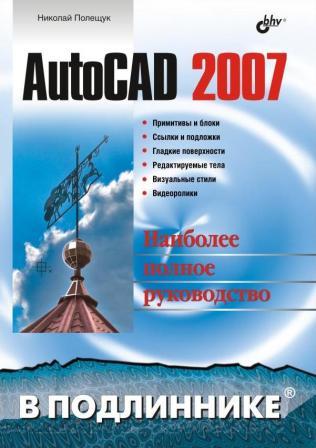
Book contents:
NP CAD Page | Articles | Russian
"AutoCAD 2007 - In Origin" (2006, in Russian)
BHV-Petersburg published in October 2006:
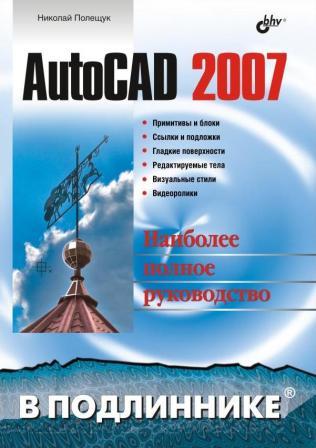 |
19. N.Poleshchuk. "AutoCAD 2007 - In Origin". BHV-Petersburg, 2007,
1120 pp. ISBN 5-94157-426-6.
Book contents: |
Part 1. General
Chapter 1. About AutoCAD in General
Main Differences between AutoCAD 2006/2007 and AutoCAD 2005
System Designation
Environment Configuration
System Purchase
Solving Technical Problems
Installation of the System
Installation Problems
License
Express Tools
Programmer's Notes
Shortcut Properties
Chapter 2. Interface Elements
Start windows
Main window
Menu Bar and Drop-down Menus
File Menu
Edit Menu
View Menu
Insert Menu
Format Menu
Tools Menu
Draw Menu
Dimension Menu
Modify Menu
Express Menu
Window Menu
Help Menu
dbConnect Menu
Programmer's Notes
Toolbars
Toolbar Adding
and Deleting
Restoring Hidden Toolbar
Locking Toolbar Position
Modeless Windows
Dashboard
Workspaces
Setting Workspace Parameters in the Dialog Box
Command Line Window
Command Line Shortcut Menu
Status Line
Screen Menu
Graphics Window
Document Graphics Area
UCS Icon
Cursor
Shortcut Menu
Layouts Line
Layout Shortcut Menu
Text Window
Programmer's Notes
Pointing Device
Chapter 3. Commands
Command Input and Autocompletion
Commands List
Command Options
Shortcut Menu
Cancelling Command
Undoing Command
Command Repeating
Command Execution Modes
Modifiers
Transparent Commands
Minus Sign
Plus Sign
Commands
in
Localized Versions
Command Redefinition
Modifiers Sequence
Aliases and External Commands
Acad.pgp File
External Commands in the Standard PGP File
Aliases in the Standard PGP File
New
Tools for Editing Acad.pgp File
Reinitializing PGP File
Handling Input in Command Line
Scripts
Programmer's Notes
Chapter 4. Files and Formats
Chapter 5. Points and Coordinates
Chapter 6. Modes
Chapter 7. System Variables
Main System Variables List
Additional Notes to System variables
*ENTEXTS, ENTEXTS
*ERRNO, ERRNO
*MACROTRACE, MACROTRACE
*QAFLAGS
*RE-INIT, RE-INIT
*WHIPTHREAD, WHIPTHREAD
AUTOSNAP
BINDTYPE
CALCINPUT
CDATE
CECOLOR
CELTYPE
CELWEIGHT
CMDACTIVE
CMDECHO
CMLSCALE
COORDS
CPLOTSTYLE
CVPORT
DATE
DBMOD
DCTMAIN
DEFLPLSTYLE
DEFPLSTYLE
DELOBJ
DEMANDLOAD
DISPSILH
DRAGMODE
DRAWORDERCTL
DTEXTED
DWGCHECK
DYNDIGRIP
DYNMODE
EXPERT
EXTNAMES
FACETRATIO
FIELDEVAL
FILEDIA
FONTALT
FONTMAP
GFNAME
GRIDDISPLAY
GRIPOBJLIMIT
HIDETEXT
HPORIGINMODE
HYPERLINKBASE
INDEXCTL
INPUTHISTORYMODE
INSUNITS
INTERSECTIONCOLOR, INTERSECTIONDISPLAY
ISAVEPERCENT
LAYERFILTERALERT
LAYOUTREGENCTL
LOCKUI
LOFTNORMALS
LOFTPARAM
LUNITS
MEASUREINIT, MEASUREMENT
MENUCTL
MENUECHO
MTEXTED
OBSCUREDCOLOR, OBSCUREDLTYPE
OFFSETDIST
OFFSETGAPTYPE
OSMODE
OSOPTIONS
PALETTEOPAQUE
PDMODE, PDSIZE
PERIMETER
PICKADD
PICKAUTO
PICKSTYLE
PLINETYPE
PLOTROTMODE
POLARADDANG
POLARANG
POLARDIST
POLARMODE
PROXYNOTICE
PROXYWEBSEARCH
PSLTSCALE
PSQUALITY
PSTYLEPOLICY
RECOVERYMODE
SCREENMODE
SDI
SHORTCUTMENU
SHOWHIST
SNAPANG, SNAPBASE
SORTENTS
SPLINESEGS
STARTUP
SYSCODEPAGE
TEXTEVAL
TRACKPATH
TREEDEPTH
TREEMAX
UCSICON
UNDOCTL
UPDATETHUMBNAIL
VIEWMODE
VISRETAIN
VSEDGEJITTER
VSMAX
VTENABLE
WMFBKGND, WMFFOREGND
WORLDVIEW
XLOADCTL, XLOADPATH
XREFNOTIFY
Dimension System Variables List
Additional Notes to Dimension System variables
DIMALTTZ
DIMALTU
DIMALTZ
DIMAPOST
DIMASSOC
DIMATFIT
DIMAUNIT
DIMAZIN
DIMBLK
DIMCEN
DIMDSEP
DIMGAP
DIMJUST
DIMLFAC
DIMLUNIT
DIMLWD
DIMPOST
DIMSCALE
DOMSOXD
DIMSTYLE
DIMTAD
DIMTIH
DIMTM
DIMTMOVE
DOMTOFL
DIMTOH
DIMTVP
DIMTZIN
DIMZIN
System Variables Editor
Programmer's Notes
Part 2. Entities in Plane
Chapter 8. Entity Types, Ways of Creating and Modifying Chapter 9. Common DXF Codes of Objects Chapter 10. Grips. Methods of Object Selection Chapter 11. Linear Entities Chapter 12. Points (Nodes) Chapter 13. Arc Entities Chapter 14. 2D Polylines Chapter 15. Ellipses Chapter 16. Splines Chapter 17. Text Entities and Styles Chapter 18. Dimensions and Dimension Styles Chapter 19. Multilines and Styles Chapter 20. Hatches and Fills
Main Entities
Commands for Main Entities Creation
Commands for Main Entities Modification
Objects Geometry Listing
Entity Extended Data
Programmer's Notes
Entities
Symbol Tables
Grips and Selection Sets
Grip Position
Main Selection Methods
Setting Selection Tool
Preliminary Selection and Selection by Demand
Other Selection Methods
SELECT Command
QSELECT Command
Express Selection
Tools
Scanning Coinciding Objects
Programmer's Notes
Groups
Programmer's Notes
Grip Settings
Line
Creating
Line Extending Previous Entity
Modifying
Programmer's Notes
Ray
Creating
Modifying
Programmer's Notes
Construction Line
Creating
Modifying
Programmer's Notes
Trace
Creating
Modifying
Programmer's Notes
Solid
Creating
Modifying
Programmer's Notes
Creating
Points Display Mode Handling
POINT Command
DIVIDE Command
MEASURE Command
Listing Information
Modifying
Programmer's Notes
Circle
Creating
Some Cases of Osnap Use
Modifying
Programmer's Notes
Arc
Creating
Modifying
Programmer's Notes
Creating
PLINE Command
RECTANG Command
POLYGON Command
DONUT Command
BOUNDARY Command
SKETCH Command
REVCLOUD
Command
BREAKLINE Command
Modifying
PEDIT Command
Vertex Editing
MPEDIT Command
EXPLODE Command
CHAMFER and FILLET Commands
Joining into Polyline
Lightweight and Heavyweight Polylines
PLINETYPE System Variable
Type Conversion
Programmer's Notes
Creating
Modifying
Programmer's Notes
Creating
Modifying
Editing Fit
Points
Other Editing Options
Programmer's Notes
Single-line Text
Text Creating
Text Styles
Text Modifying
MIRRTEXT System Variable
Bringing Text to Foreground
Quick Text
3D Text Thickness
Programmer's Notes
Multiline Text
Mtext Creating
Mtext Modifying
MIRRTEXT System Variable
Mtext Exploding
Bringing Mtext to Foreground
Mtext Editor Specifying
Loading Editor Problems
Programmer's Notes
Text Objects in
Express Tools
ARCALIGNEDTEXT Entity
RTEXT
Entity
Additinal Tools of
Text Handling
Dimensions
Creating
Dimensions, Tolerances and Leaders
Linear
Dimension
Aligned Dimension
Arclength Dimension
Ordinate
Dimension
Radius Dimension
Diameter
Dimension
Angular Dimension
Quick
Dimension
Baseline Dimension
Continue Dimension
Leader
Tolerance
Center Mark
Putting User's Text Above or Under Dimension Line
Modifying Dimension Entities
Shortcut Editing Menu
Bringing to Foreground
Dimensions Associativity
Listing Information
Programmer's Notes
Dimension Styles
Styles Export
and Import
Programmer's Notes
Creating
Modifying
Multilne Styles
Programmer's Notes
Hatch Creating
Hatch Inside Open Boundary
Hatch Elevation
Fill
Creating
Switching Hatch and Fill Off
Draw Order Handling
Toolpalettes Using
Hatch and Fill Modifying
Superhatch
Programmer's Notes
Chapter 21.
Tables and Their Styles
Table Creating
Table Editing
Table Styles
Importing Excel Table with
Conversion to AutoCAD Entity
Programmer's Notes
Chapter 22.
Fields
Field Creation
Formula
Updating Fields
Editing Entities with Fields
Programmer's Notes
Chapter 23. General Modifying Commands
ERASE
Command and Delete Button
Undoing Command
OVERKILL Command
COPY
Command
Programmer's Notes
Other Copy Commands
MIRROR Command
OFFSET Command
OFFSETGAPTYPE System Variable
Offsetting Ellipse
EXOFFSET Command
ARRAY Command
Rectangular
Array
Polar Array
MOVE Command
ROTATE Command
SCALE Command
ALIGN Command
STRETCH
Command
MSTRETCH Command
LENGTHEN Command
TRIM Command
Trimming Hatch or Fill
Trimming by Block or DWG
Reference
EXTRIM Command
EXTEND Command
Extending to
Block or DWG Reference
BREAK Command
JOIN Command
CHAMFER Command
FILLET Command
EXPLODE Command
Editing with Grips
Editing with Shortcut Menu
Use of Clipboard
Editing with PROPERTIES Window
Copying with Mouse
Part 3. Properties
Chapter 24. Colors
Setting Current Color
Changing Object Color
Color Palette
Programmer's Notes
Chapter 25. Linetypes
Loading Linetype
Setting Current Linetype
Changing Object Linetype
Removing Unused Linetype
Linetype Scale
Changing Global Linetype Scale
Setting Current Linetype Scale in Model Space
Changing Own Object Linetype Scale
Handling Linetype Scale in Paper Space
Programmer's Notes
Chapter 26. Layers
Layer Properties Manager
Filters and Groups
Creating New Layer
Setting Current Layer
Changing Object Layer
Turning Layer Off
Freezing Layer
Locking Layer
Setting Layer Color
Setting Layer Linetype
Setting Layer Lineweight
Setting Layer Plotstyle
Turning Layer Plotting Off
Layer Renaming
Removing Unused Layer
Saving and Restoring Layers State
Layer tools Submenu
LAYERP Command
ByLayer Value
Layers in Paper Space
Working in Command Line Mode
Programmer's Notes
Chapter 27. Lineweights
Handling Lineweights Displaying
Setting Current Lineweight
Changing Object Lineweight
DEFAULT Value
Programmer's Notes
Chapter 28. Other Properties
Materials
Loading Material into Drawing
Attaching Material to Entity
Material Control Buttons
Setting Material to Layer
Editing Material
Material Control Panel in Dashboard
Creating Materials
Programmer's Notes
Hyperlinks
Creating
Modifying Hyperlink
Express Tools
Commands
Controlling the Display of Hyperlink Icon and Tooltips
Jumping with Hyperlink
Working with Hyperlinks in Command Line Mode
Inserting Hyperlink
Hyperlink to an Object
Hyperlink to an
Area
Removing Hyperlink
Other Hyperlink Handling Commands
Programmer's Notes
Hypername
Access to Hyperlink Data
Chapter 29. Properties Management
Properties Window
CHPROP Command
CHANGE Command
Copying Properties
DesignCenter
Programmer's Notes
Chapter 30. Standards
Part 4. Complex Objects
Chapter 31. Blocks
Block Definition
Inserting Block
INSERT Entity
Editing Block Reference
ByBlock Value
Layer 0 Role
Editing Block Definition
Blocks Array
Inserting Blocks with DIVIDE, MEASURE and BREAKLINE Commands
Inserting Block into Table Cell
Editing
Definition of the Block
Included into Array
Inserting File
Dynamic Blocks
Parameters and Actions
Action Chains
Visibility Property
Lookup Tables
Using DesignCenter
and Toolpalettes
Insert Object Snap Function
WBLOCK
Command
Clipboard and
Blocks
Anonymous Blocks
Clipping Block
Reference
Express Tools
Programmer's Notes
Chapter 32. Attributes
Attribute Definition
Including Attribute Definitions into Block Definition
Inserting Block with Attributes by INSERT Command
Inserting Block with Attributes by Other Commands
Editing Attributes
Editing Attribute Definition
Changing Attribute Visibility
Clipping Blocks with Attributes
Attributes Extraction
Exploding Blocks with Attributes
Express
Tools
Programmer's Notes
Chapter 33. DWG References
Inserting Xref
Editing DWG Reference
ByBlock Value and 0 Layer
Xref Manager
CLASSICXREF Command
Converting
Xref to Block Reference
Path Control
Control of
DWG Reference Loading
Exploding
DWG References
Editing DWG and Block References Editing from Within a Current Drawing
Clipping
DWG References
Additional
Express Tools
Programmer's Notes
Chapter 34. Raster Images
and Underlays
Inserting Raster Image
External References Manager
CLASSICIMAGE Command
Path Control
Handling the Display Order of Images
Clipping Image and Switching Off the Frame
Tuning the Display of Raster Image
Grips nad Shortcut Menu
SOLID Hatch
SAVEIMG Command
Unusual Ways of Raster Image
Handling
Calling Image Editor
Printing Drawings with Raster Images
Wipeout
Programmer's Notes
DWF Underlay
Control of DWF Underlay Objects Snap
Chapter 35. OLE Objects and Markups
Inserting Microsoft Word Document
OLE and Windows Clipboard
Links Editing
Programmer's Notes
Markups
Part 5. Working in the 3D Space
Chapter 36. User Coordinate Systems
Using Z Coordinate
Construction Plane
Orthographic Coordinate Systems
Naming UCS
Dynamic Selection of UCS
UCS Express Tools
Programmer's Notes
Chapter 37. 3D Model Elements
Viewpoint
VPOINT Command
DDVPOINT Command
PLAN Command
EXPLAN Command
DVIEW Command
Orbit Commands
Clipping Planes
Views
Saving and Restoring Views
Standard Views
Programmer's Notes
Perspective Projection and Cameras
Programmer's Notes
Navigation
Model Space Viewports
Viewport Configurations
Working with Viewport Configurations
Programmer's Notes
DSVIEWER Command
General Editing Commands in Space
3DMOVE
3DROTATE
MIRROR3D
3DARRAY
3DALIGN
ROTATE3D
Chapter 38. Elevation and Thickness
Elevation
Thickness
Programmer's Notes
Chapter 39. Polylines, Helices, Faces, Meshes and Regions
3D Polylines
Creating
Modifying
Listing Information
Programmer's Notes
Helices
Listing Information
Programmer's Notes
Faces
Creating
Modifying
Programmer's Notes
Polygon Meshes
Creating
3DMESH Command
Standard Form Meshes
REVSURF Command
TABSURF Command
RULESURF Command
EDGESURF Command
Listing Information
Modifying
Programmer's Notes
Polyface Meshes
PFACE Command
Programmer's Notes
Regions
Creating
REGION Command
BOUNDARY Command
Modifying
Programmer's Notes
Chapter 40. 3D Solids and Surfaces
Creating Simple 3D Solids
Creating Pyramid
POLYSOLID Command
Converting to 3D Solid
Creating Compound 3D Solids
PRESSPULL Command
INTERFERE Command
Solid History
Work with Subobjects
Chamfers and Fillets
Filleting 3D Faces
Chamfering 3D Faces
Creating 3D Solids from Regions
Slices and Sections
Live Sections
Modifying 3D Solids
Creating Shell
Listing Information
Programmer's Notes
Surfaces
Setting Thickness to Surface
Listing Information
Programmer's Notes
Chapter 41. Visual Styles
Main Visual Styles
Visual Styles Manager
Material Display
VSCURRENT Command
-SHADEMODE Command
HIDE Command
Chapter 42. Rendering and Animation
Rendering Operations
Default Lightning
Lights
Point Light
Spotlight
Distant Light
Lights Control
Listing Information
Programmer's Notes
Sun and Geographical Location
Programmer's Notes
Textures
Fog
Advances Rendering Parameters
Animation and Video
Chapter 6. Layouts and Sheet Sets
Chapter 43. Layouts
Paper Space Features
Layout Page Setup
Programmer's Notes
Layout Operations
LAYOUT Command
Shortcut Menu
Layout Submenu of the Insert Menu
DesignCenter
Programmer's Notes
Viewports in Paper Space
Creating Rectangular Viewports
Creating Non-rectangular Viewports
Clipping Viewports
Turning Viewport On and Off
MODEL Mode in the Paper Space
Viewport Scale
Locking Viewport
Expanding Viewport
Viewport Shortcut Menu
Listing Viewport Information
Handling Viewports
Freezing Object Layer in the Viewport
Freezing Viewport Frames
Dimensioning
Maximum Number of Viewports
Programmer's Notes
WBLOCK Command and Copying to Clipboard
INSERT Command and Pasting from Clipboard
Chapter 44. Special Tools of Paper Space Layout Handling
SOLVIEW Command
Main View
Orthographic View
Auxiliary View
Sectional View
SOLDRAW Command
SOLPROFILE Command
CHSPACE Command
Projecting Commands
FLATTEN Command
FLATSHOT Command
MVSETUP Command
Programmer's Notes
Additional
Express Tools
Chapter 45.
Sheet Sets
Sheet Set Manager
Sheet Set Creation
Handling Sheet Sets
Part 7. Plot and Publish
Chapter 46. Plotting
Plotting
Tab
Adding a Plotter
Calibrating Plotter
Plot
Settings
Plotstamp
Background Batch Plotting
Programmer's
Notes
Chapter 47. Plotstyles
Plotstyle
Types
Color-dependent Styles
Named Styles
Settings
Concerning Plotstyles
Converting
Plotstyles
Transferring to Named Styles
Chapter 48.
Publishing and File Transmitting
Sheet Set Publishing
Autodesk DWF Viewer
Drawing Publishing
3DDWF Command
Using DWF Underlay
Etransmit
Conclusion
Literature
Index