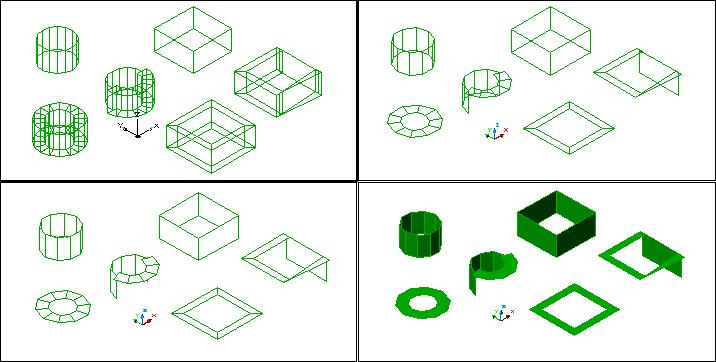
NP CAD Page | Articles | Russian
Invalid display of polyline with negative thickness in AutoCAD
Link to J.Bergmark's blog with this theme
A curious bug existing in several AutoCAD releases, including the last ones, was submitted by Tatyana Kamynina.
Create two rectangular polylines with RECTANG command (e.g. 200x200). Leave one of them as it is
and change width of the second one to a nonzero value (e.g. 30). Now extrude them along Z axis, that is
change their thicknesses (e.g. to 100 or -100). Check the polylines in various visual styles. But!
If thickness is positive then everything is OK. And when thickness is negative then in certain visual styles
the lower part of some objects dissappears! I tried this in versions 2002-2008 of AutoCAD.
Let's verify the same for donuts built by DONUT command. Results differ in various versions.
In 2002-2006 with zero width (donut is a polyline with null width) everything is well but by producing
nonzero width we get a bad result again (figure 1). To make the picture complete we added polylines in the middle part
of the figure: a rectangle with combination of zero, nonzero and variable values of width, and a donut with
combination of zero and nonzero values of width.
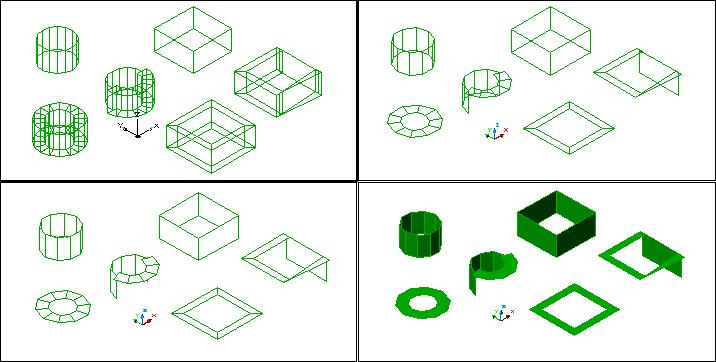
Fig.1. Result of visualization for rectangles and donuts in AutoCAD 2002-2006 (2dwireframe, 3dwireframe, 3dhidden, Gouraud modes)
However in 2007 the error for donuts was removed (figure 2).
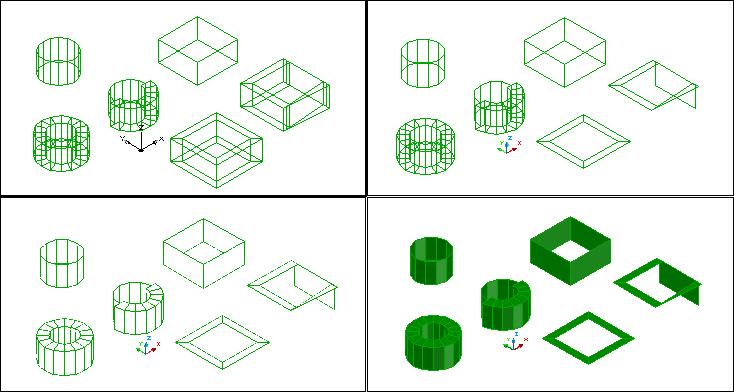
Fig.2. Result of visualization for rectangles and donuts in AutoCAD 2007-2008 (2dwireframe, 3dwireframe, 3dhidden, Realistic modes)
We'll give an example with open polylines containing arcular and linear segments, as well as containing various values for width. Visualization results ares hown in figures 3 and 4.
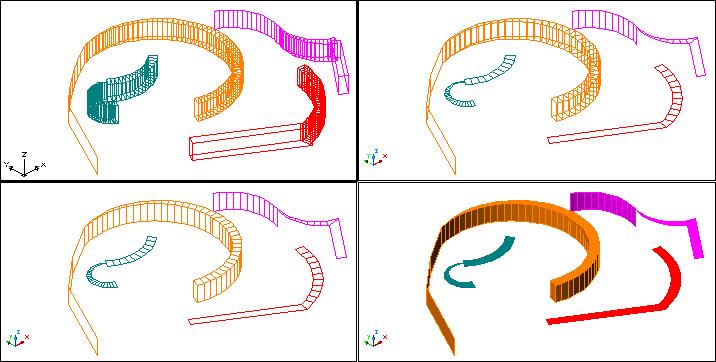
Fig.3. Result of visualization for open polylines in AutoCAD 2002-2006 (2dwireframe, 3dwireframe, 3dhidden, Gouraud modes)
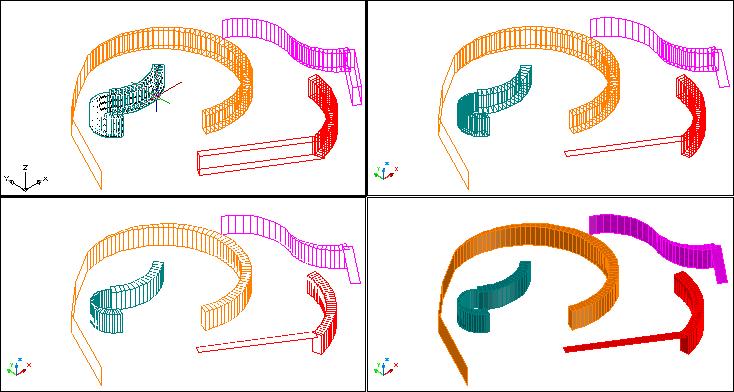
Fig.4. Result of visualization for open polylines in AutoCAD 2007-2008 (2dwireframe, 3dwireframe, 3dhidden, Realistic modes)
Resume. Do not extrude polylines with nonzero width in the negative direction of Z axis - visualization result can be invalid.